Welcome to the Industrialist' Guide! As a trade job, you can enter the mining trade at the university. Ensure that you wish to become a industrialist - as you will be unable to switch trade jobs for at least 48 hours after becoming a industralist.
Industry on the server is done through a plugin called Minetorio, although it is important to recognize that CityRP has modified certain configurations that may be different from how it is used on other servers. Industry allows for players to automate production of goods, while also having mechanics for global warming and pollution that may be subject to in-roleplay government regulation.
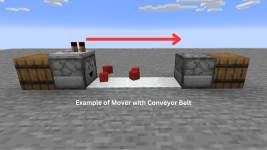
Movers also have a filter system, where you can filter items by putting one in the mover itself. For instance, if your barrel has both cobblestone and dirt, but you only want dirt moved across the conveyor belt, then you put 1 dirt in the mover itself.
For more detail on complex usage of movers, you can refer to a video tutorial provided by the plugin's developer, xxxtrigger50xxx. Please note that these tutorial videos include recipes that may be different from the recipes required on this server.
Item Teleporter
Teleports items in short distances using two item teleporters. Although it can be effective at moving items, it also uses a bit of power and is limited to a certain distance. In order to link two item teleporters together you must use a wire tool to right click one teleporter, which will select it then you can select another to link it to.
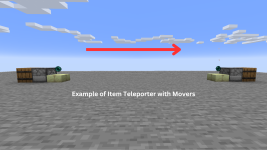
Locomotives
As you advance levels, your job title will also change:
When you enter into a conversation with an NPC for a quest, you are locked into it until you hit the SPACEBAR or right-click on the message in chat. As your objectives change, you will see a *Journal updated!* notification in chat, which will inform you that the book has changed.
For the job of Miner, you will visit three NPCs throughout your quest:
Objectives for quests can vary. If you are asked to deliver materials to an NPC, you must ensure you have the full amount in your inventory. For example, if the objective is to give 128 dirt to an NPC, then you must have at least 128 dirt in your inventory when you click on the NPC. You do not need to have the item equipped in your hand, as the NPC will take it directly from your inventory. Your progress will be tracked with a checkmark on the "Journal" book.
Please be advised that any abuse of the quest system is prohibited by the rules and may result in severe punishment. Since the quest system is in beta, any issues or exploits need to be reported to staff.
Understanding Industry
Industry on CityRP is both complex and powerful. While industrialists can build machines that are efficient and effective at mass producing goods, it requires a significant amount of effort to craft, obtain the materials, and to grasp a good understanding of how the industry plugin works.Industry on the server is done through a plugin called Minetorio, although it is important to recognize that CityRP has modified certain configurations that may be different from how it is used on other servers. Industry allows for players to automate production of goods, while also having mechanics for global warming and pollution that may be subject to in-roleplay government regulation.
Movers
Movers are used to move something from one container to another container. This includes moving from barrel to barrel, barrel to furnace, furnace to chest, and so forth. There are also belts that you can use, which are carpets, that extend the distance you are moving by. Any colour of carpet may be used; however in order to use a conveyor belt, you will need to place a repeater above a mover.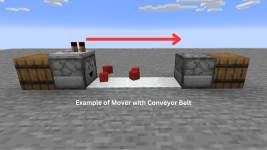
Movers also have a filter system, where you can filter items by putting one in the mover itself. For instance, if your barrel has both cobblestone and dirt, but you only want dirt moved across the conveyor belt, then you put 1 dirt in the mover itself.
For more detail on complex usage of movers, you can refer to a video tutorial provided by the plugin's developer, xxxtrigger50xxx. Please note that these tutorial videos include recipes that may be different from the recipes required on this server.
Additional Logistics
Along with conveyor belts, there are several other logistics that you can use to transport items. This includes:Item Teleporter
Teleports items in short distances using two item teleporters. Although it can be effective at moving items, it also uses a bit of power and is limited to a certain distance. In order to link two item teleporters together you must use a wire tool to right click one teleporter, which will select it then you can select another to link it to.
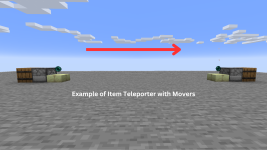
Locomotives
List of Devices
Here is a complete alphabetical list of devices you can craft, including which level you will be able to craft them at. In order to find the crafting recipes, you can search the term in /recipes| Device Name (A-Z) | Level Required | Purpose |
| Advanced Assembler | Level 7 | To craft some advanced recipes, and can accept liquid as an input via a pipe connection. |
| Auto Breeder | Level 6 | Breeds animals that are loaded nearby. |
| Auto Butcher | Level 7 | Butcher nearby animals after they hit a certain amount, by default its 8 |
| Auto Collector | Level 2 | Picks up dropped items around it, however its inputs act as a whitelist. |
| Auto Harvester | Level 7 | Harvests nearby crops and kelp. |
| Auto Logger | Level 7 | Breaks nearby logs using axes. |
| Auto Milker | Level 6 | Milks nearby cows using buckets. |
| Auto Miner | Level 7 | Mines a quarry out in a 15x15 area. Can be used in freebuild areas only. |
| Auto Plucker | Level 6 | Plucks feathers off chickens nearby. The more chickens the more feathers. |
| Auto Shearer | Level 6 | Shears sheep using shears. |
| Auto Timer | Level 2 | Send a redstone signal out every x seconds. |
| Basic Assembler | Level 3 | Used to craft most basic components in industry. |
| Battery | Level 1 | Stores power for the connected power grid to use |
| Battery Monitor | Level 1 | Used to turn on and off devices at certain battery levels. |
| Barrel Pump | Level 3 | Used to unbarrel liquids or barrel liquids |
| Boiler | Level 3 | Boils water into steam. 3x more efficient than one combustion generator. |
| Combustion Generator | Level 1 | Produces 15 units of power by burner fuel. Fuel lasts 2x as long. |
| Cold Fusion Reactor | Level 7 | Produces 100 units of power from nothing. |
| Crafter | Level 2 | Used to craft any crafting table recipe. |
| Crank Generator | Level 1 | This generator is used by manually cranking it, this uses hunger but generates a small amount of power. A battery isn't needed for this to work but is recommended. |
| Crusher | Level 2 | Can crush stones down into gravel, and gravel into sand. |
| Deep Drill | Level 3 | To gather resources from resource zones. |
| Electric Furnace | Level 2 | To smelt items with electricity |
| Flood Light | Level 1 | Used to light a large area in a cone in the direction the flood light is facing. |
| Geothermal Generator | Level 4 | Generates power when on the surface of a lava pool, needs a large body of lava to produce power. Also needed copper slab above it, using a waxed slab is a good idea as the copper oxidizes it will make less power. This device suffers from crowding, so it needs to be spaced out from other Geothermal Generators. |
| Heavy Steam Generator | Level 4 | Converts a large amount of steam into power. Uses a steam piping connection and requires grindstones on the left and right side of it. These use 20 steam to make power. |
| Incinerator | Level 6 | Can delete any item once a second. |
| Item Teleporter | Level 2 | Teleports items a certain distance to a linked item teleporter. The further the distance the more power it uses. |
| Lightning Generator | Level 1 | Generates power when struck by lightning. Generates a massive amount of power, however batteries are needed to use it properly. |
| Locomotive | Level 5 | Used in a train station, allows transport of items in rail networks. |
| Mover | Level 2 | Used to move items around in a factory. |
| Oil Refinery | Level 3 | Used to process oil, heavy oil, light oil and lubricant. |
| Petroleum Engine | Level 3 | Creates 30 units of power consuming petrol. |
| Sifter | Level 2 | Sifts sand to find trace materials like gold, iron and junk items like sticks and feathers. |
| Power Meter | Level 1 | This device is linked to another device, it will track the target device's power production/usage. It can be reset for a clear reading. |
| Power Pylon | Level 1 | Used to increase the power grid range greatly |
| Power Pylon Mk2 | Level 4 | Used to increase grid range by a large amount. |
| Power Receiver | Level 1 | Receives power from Power Transmitters. Acts similar to a battery, however power grids will only use the power stored here when it's necessary. Grid power is used in this order generated power > battery power > receiver power. |
| Power Substation | Level 4 | Used to increase grid range by a configurable amount, this can cover massive areas, but the larger the area the more power wasted in doing so |
| Power Transmitter | Level 1 | Transmit a configurable amount of power to a linked receiver, however the further the receiver the more power that is wasted to send the configured amount. |
| Production Monitor | Level 2 | This tracks all items and liquids produced in a power grid. Very useful for tracking throughput. |
| Provider Chest | Level 5 | This chest provides items to a logistic bot network / power grid. Items will only be taken from here not delivered. |
| Pump | Level 3 | Used to pump liquids from water or from oil resource zones. |
| Redstone Emitter | Level 2 | This device can be linked to multiple Redstone sources, when this device receives power it will power connected Redstone devices. Note that this works well with repeaters on a longer delay, works as you would think for things like levers, doors, trapdoors, lamps etc. |
| Requester Chest | Level 5 | This chest requests a specific item from a logistic bot network / power grid. Items will only be delivered here, not supplied. |
| Solar Panel | Level 1 | Depending on the sun position in the sky and cloud coverage, it can produce 0-3 power. |
| Steam Engine | Level 3 | Converts steam into 15 unites of power. |
| Train Station | Level 5 | Allows locomotives to go to and from station with mass amounts of resources using only a small amount of coal or charcoal. |
| Tidal Generator | Level 4 | Needs to be at the surface of a body of water to generate power, the larger the body of water the better. Works best in oceans, its alright in rivers and poor anywhere else. This device suffers from crowding, so it needs to be spaced out from other Tidal Generators. |
| Wind Turbine | Level 4 | Needs a 5x5x10 area of clear space around it. This device suffers from crowding, so it needs to be spaced out from other Wind Turbines. |
Dungeon Battles
When exploring the mines, be careful! Part of your job as a miner is to battle the mobs you encounter in the mines. These are more advanced than the typical vanilla mobs, as some have higher levels and can cause greater damage. From jungle zombies to angry polar bears, there are many aggressive entities you will have to defend yourself from.Regenerative Mines
You may soon find out that excavating ore on CityRP is different from vanilla Minecraft. In the mines, chunks of ore are scattered around the cave and visible to everyone. When you break blocks in the mine, it turns to bedrock temporarily. After an extended period of time, the ores and blocks will regenerate so you can always return later if you run out of materials to mine.Player Level System
Miners can improve their level by completing quests related to your job. As you advance your levels, you will be able to travel to new locations in the mines. Throughout your quests, you will interact with a range of various NPC characters. This includes an eager advisor, Alex, who is the first character you will interact with.As you advance levels, your job title will also change:
- Level 1: Explorer
- Level 5: Miner
- Level 8: Dungeoneer
Completing Quests
Upon getting a trade job on the server, you will get a book titled "Journal" that will contain objectives for your job. This includes speaking with NPCs, collecting materials, and delivering some materials to NPCs. Each trade job has a varying number of quests, ranging from the amount of levels to the job (i.e. 1 level = 1 quest). Once you complete a quest, you advance your next level and can receive rewards. While your quest progress will save if you change jobs, you can only complete quests for the current job you hold.When you enter into a conversation with an NPC for a quest, you are locked into it until you hit the SPACEBAR or right-click on the message in chat. As your objectives change, you will see a *Journal updated!* notification in chat, which will inform you that the book has changed.
For the job of Miner, you will visit three NPCs throughout your quest:
- Alex
- Helpful Miner, located at -1616, 117, 1237
- Hartman
- Mining Hermit, located at -1593, 117, 1204
- Jude
- Storyteller, located at -1590, 117, 1240
Objectives for quests can vary. If you are asked to deliver materials to an NPC, you must ensure you have the full amount in your inventory. For example, if the objective is to give 128 dirt to an NPC, then you must have at least 128 dirt in your inventory when you click on the NPC. You do not need to have the item equipped in your hand, as the NPC will take it directly from your inventory. Your progress will be tracked with a checkmark on the "Journal" book.
Please be advised that any abuse of the quest system is prohibited by the rules and may result in severe punishment. Since the quest system is in beta, any issues or exploits need to be reported to staff.
Last edited: